JCG Q20编译记录
源码自:https://github.com/padavanonly/immortalwrt/tree/q20-pbboot
生成.config
创建目录并开启大小写敏感,否则会报错Build dependency: OpenWrt can only be built on a case-sensitive filesystem
fsutil.exe file setCaseSensitiveInfo <path> enable |
后面发现可以是GitHub云编译生成config,但是这样配置需要等待GitHub建立环境,再用ssh连接,需要等,而且需要添加其他组件的时候,需要重新等它重新配置好环境,感觉刚尝试的时候还是本地编译比较好。
教程如下:https://p3terx.com/archives/build-openwrt-with-github-actions.html
而且本地编译可以跳过漫长的下载和tools以及toolchain的编译,节约了一部分时间。(但是不知道为什么我本地8线程没有他的四线程快,我这CPU不至于这么拉垮吧)
默认功能支持
ipv6
选择extra packages,勾选 —> ipv6helper
(选定这个后Network —> odhcp6c、Network —> odhcpd-ipv6only、LuCI —> Protocols —> luci-proto-ipv6、LuCI —> Protocols —> luci-proto-ppp等几项会自动选择)
sfe加速
再Luci→Application找到turboacc勾上就行
添加自定义包
design主题 https://github.com/gngpp/luci-theme-design
luci-app-nat6-helper https://github.com/Ausaci/luci-app-nat6-helper
git clone https://github.com/gngpp/luci-theme-design.git package/luci-theme-design |
云编译的话将上述命令加入diy-part1.sh中即可。
自定义功能
需要设置一些默认值什么的可以在diy-part1.sh和diy-part2.sh中添加代码。
例如:
需要在turboacc启动的时候关闭mtkhnat。(不知道237大佬用的什么硬件nat,无法进行nat6,只好给关了,开sfe。)
在diy-part2.sh中添加
echo '#!/bin/sh /etc/rc.common |
需要修改默认的lan口网段。
在diy-part2.sh中添加
sed -i 's/192.168.6.1/192.168.1.1/g' package/base-files/files/bin/config_generate |
踩坑
搭建环境的话,如果使用的是Ubuntu22以上,需要将lib32gcc1改为lib32gcc-s1,python-docutils如果装不上的话,可以考虑不要了,目前没什么影响。
一定要确保owner是非root的当前用户,否则会报很多离谱的错误。如果出现报错,就找找日志里有没有出现提示无Permission的操作,将该目录的用户和组设置为当前用户即可。
sudo chown $USER:$GROUPS /workdir
如果wsl出现git “chmod on config.lock failed: Operation not permitted”错误,可以参考这个教程https://www.youtube.com/watch?v=uTw50U9sMO8
自己修改插件的话,对于最后要编译成的可执行文件千万别用网页的方式上传到Github,会将执行权限抹掉,导致编译失败。
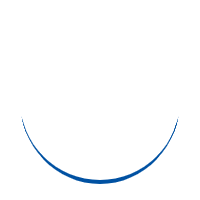
编写插件如果出现了make[3]: *** No targets specified and no makefile found. Stop错误,将Compile和Configure配置上即可。
define Build/Compile
endef
define Build/Configure
endef如果出现Makefile:31: *** missing separator. Stop.错误,应该是VSCode对缩进处理的问题。参考https://blog.csdn.net/rosemary512/article/details/110637963